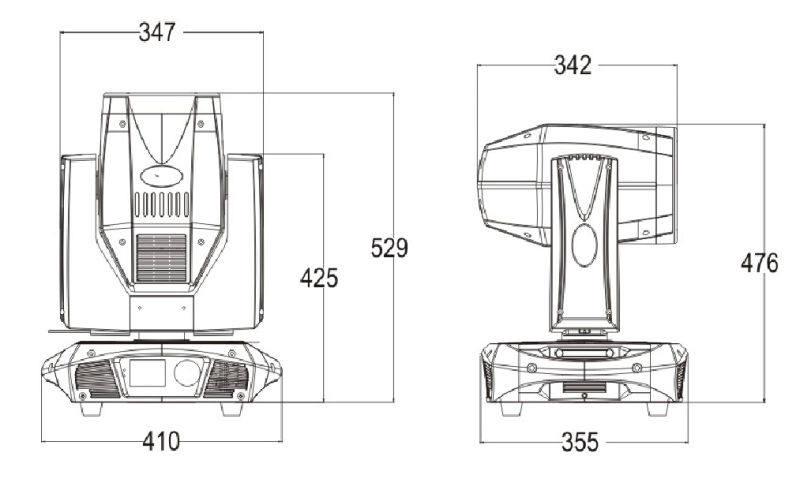Hot Sale 200W-5r 230W-7r Sharpy Beam Disco Stage Moving Head with cheap priceInstruction
· Lamp: Philips MSD Platinum 7R
· Channel mode: 16 DMX512 Channel
· Pan scan:540°(16bit) Electric correction
· Tilt scan:270° (16bit) Electric correction
· Amazing dot matrix ,four tact switch, 180° turning show
· one color wheel, 14 colors and open Gobo: 17 gobos
· Rotate 8 Facet Rotating Prism, frost
· 0-100% mechanical dimming, mechanical dimming and free dimming available.
strobe macro control available.
· Lens optical system mechanical focus .beam angle 0~4°
· Over heat protection
· Voltage: 100-240V, 50/60Hz
· power: 400W
· IP Rate :IP20 Rate
· Dimensions:405x345x475mm
· Carton Packing: 460x430x560mm
· Net weight:18.00KG
Before any installation, maintain and clean lamp, please make sure the power is off.
Operation
touch
|
wheel |
function |
| Up |
turn left |
option/edit |
| down |
turn right |
option/edit |
| OK / Enter |
press the wheel |
Executive start / exit |
| return |
when return menu ,press the wheel |
return previous page |
Set "Modify address code" as an example, tell about the using of the touch.
1. Touch button "setting" in the main interface, and then into "setting" interface.
2. The 4 touch button in the right, are "up", "ok", "down", "back".
3. Press "up" or "down" button select "DMX address".
4. Press "ok" button into editing state.
5. Press "up" button or " down" button modification address code (using the new address immediately and autosave)
6.Press "OK" button out of the editing state ( could omitted)
7. Press "back" button back to the main menu.
If using the wheel, process like bellow :
1. In the main interface , turn the wheel, select "setting" button.
2. Press the turn wheel and then loosen, into "setting" interface.
3.In the "setting" interface, select "DMX address"
4. Press the turn wheel and then loosen, into the editing state.
5. Turn the wheel, modification address code
6. After modification, press turn wheel and then loosen, out of the editing state.
7. Turn the wheel select "back", press turn wheel and then loosen, back into the main interface.

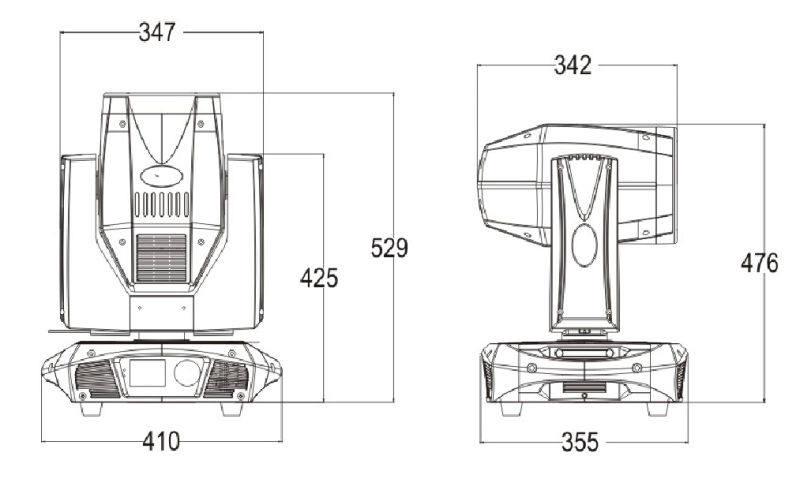

 Company Profile
Company Profile